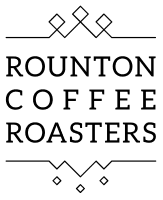If you're anything like us, your Fellow Opus Coffee Grinder is practically your morning superhero, swooping in to save the day with that perfect grind. But even superheroes need a little TLC, right?
If you’re the owner of a Fellow Opus Coffee Grinder, you’re probably already familiar with its remarkable capabilities. The Opus unlocks the full potential of your coffee beans, delivering outstanding flavor with every grind, thanks to its powerful motor and precision settings. However, like any high-quality appliance, proper maintenance is crucial to ensure longevity and optimal performance.
In this blog, we'll delve into the importance of cleaning your Fellow Opus Coffee Grinder and provide some essential tips to keep it running smoothly.
The Fellow Opus Coffee Grinder
Before we discuss cleaning, let’s take a moment to appreciate the features that make the Opus stand out. The C6-40 Burly Burrs™ are like the secret weapon in your coffee arsenal, ensuring every bean gets the VIP treatment it deserves. The Opus is designed to cater to your preferred brewing method. So whether you enjoy espresso, AeroPress, or cold brew, with its powerful motor boasting 6Nm of torque and offering over 40 precision settings. Plus, its compact design, anti-static technology, and low grind retention make it a countertop centrepiece that ensures a mess-free grinding experience.

Cleaning your Fellow Opus
Now, onto the real talk – cleaning. We get it, cleaning isn’t the most glamorous part of coffee culture. But trust us, it’s crucial for keeping your Opus in tip-top shape in terms of performance and longevity. Over time, coffee oils and residue can accumulate within the grinder, affecting the flavour of your brew and potentially causing mechanical issues. Neglecting cleaning can lead to clogging, uneven grinds, and even damage to the burrs or motor.
Fellow provides straightforward guidelines for cleaning your Opus, which we’ve listed below:
- Start by wiping down the exterior and load bin of the Opus with a non-abrasive damp cloth. This simple step helps keep your grinder looking pristine and prevents any buildup of dust or residue.
- The anti-static technology of the Opus is designed to reduce mess, but it requires regular cleaning to maintain peak performance. After approximately 60 cycles, remove the catch cup and use a cleaning brush to swipe around the inside of the exit chute. This clears away any coffee grounds and ensures that the anti-static mechanism continues to function effectively.
- Last but not least, don’t forget about the burrs! They may be small, but they play a big role in delivering that perfect grind. Access the burrs by removing the load bin and outer burr. Use the provided Fellow cleaning brush or a similar soft brush to gently brush away any coffee particles clinging to the burrs. This step is crucial for preventing buildup and maintaining consistent grinding performance.
There is also a handy video guide on Fellow’s YouTube channel. To watch it, click here.
Common product questions
At Rounton, the team is always on hand to help our customers and any questions they might have. We’ve noticed a few common questions we get asked about the Fellow Opus, so we’ve listed them here with the answers. We hope this will help our customers with future enquiries about the product.
What is the difference between the Opus and Ode?
Opus is designed to grind for all brew methods, from espresso to cold brew, while Ode excels in brewing coffee but is not suitable for espresso.
What does the “+” in “41+ adjustable settings” mean?
Opus has 41 settings on the outer adjustment ring, which can be seen when looking directly at Opus. This ring can adjust between numbered settings from 1 to 11. Between each numbered setting are 4 minor increments, allowing you to set your grind setting by increments of 0.25. With this setup, there are technically 120 positions on Opus.
How do I time my grind on my Opus Conical Burr Grinder?
Fellow recommend the below times for different coffees:
- Single short press for 30 seconds
- Double short press for 60 seconds
- Triple short press for 90 seconds
- Press and hold for 1 second to grind for 2 minutes
What does the Fellow Opus inner adjustment ring do, and how do I use it?
Opus has two grind adjustment rings: an outer ring and an inner ring. The outer ring can adjust between numbered settings from 1 to 11. On this outer ring, 1 is the finest setting and 11 is the coarsest. Between each numbered setting are 4 minor increments, allowing you to set your grind setting by increments of 0.25. Inside Opus, there is a second inner adjustment ring. Use the inner ring to enable micro adjustments on the outer ring, expand the grind range on Opus and calibrate Opus as the burrs wear down. Unlock your coffee’s potential across a range of brewing styles by taking a deep dive on the inner ring - check out this video from Fellow.

Remember, a little cleaning and knowledge about the grinder goes a long way in keeping your Opus humming happily along. By following what Fellow recommends and cleaning your machine, you can ensure that your grinder continues to deliver exceptional results with every cup. So, grab that brush, channel your inner barista and give your grinder the TLC it deserves. Your future cups of coffee will thank you!
If you have any questions or need further assistance with cleaning your Fellow Opus Coffee Grinder, don't hesitate to reach out to us. Happy grinding!